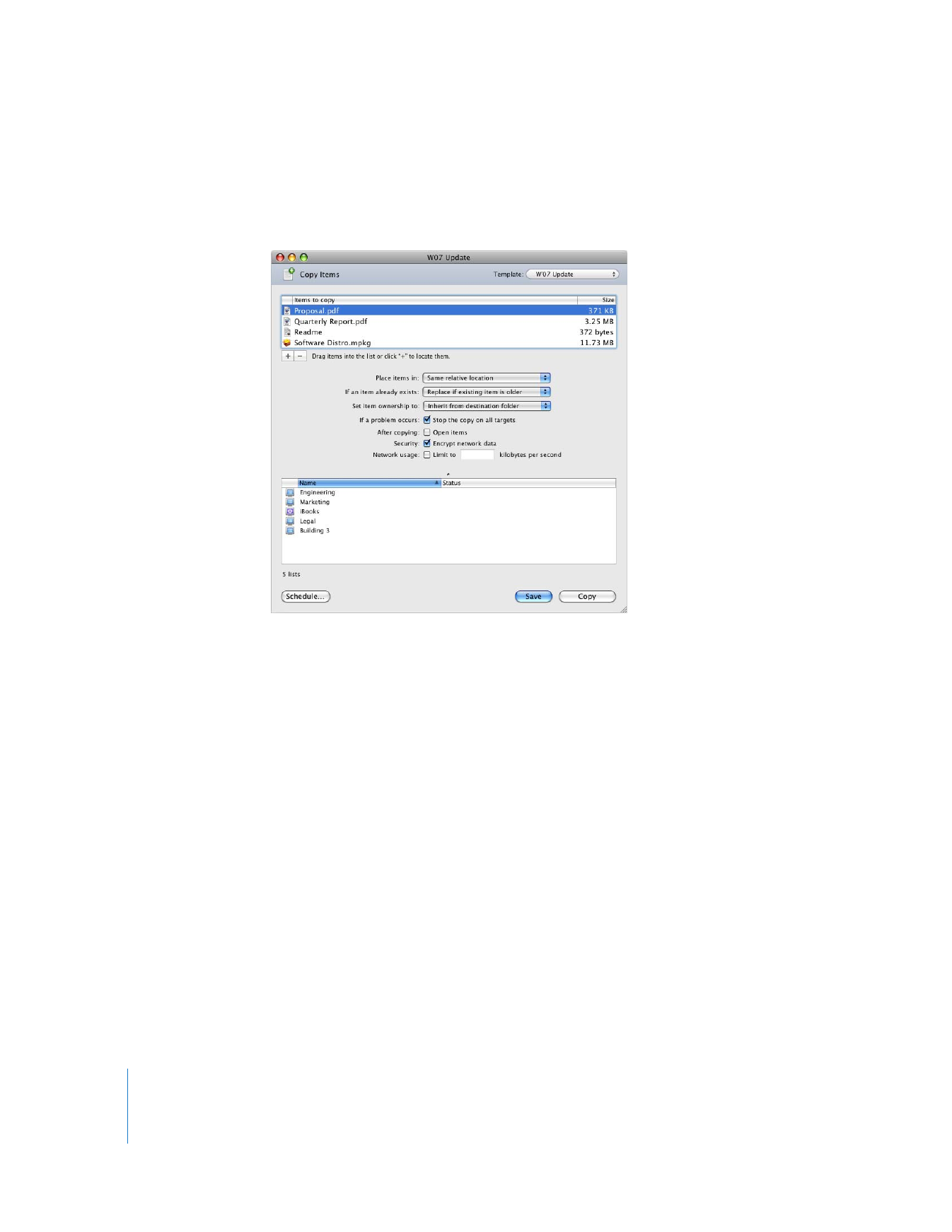
Copying Files
Apple Remote Desktop makes it easy to copy items (other than the system software)
on one or more client computers.
Copying files works fastest with a small number of files. For example, ten files that are
10 KB each generally take longer than one file that is 100 KB. Consider copying a single
file archive (like a .zip or .sit file) to remote computers for faster copying. Remember
that Mac OS X applications are bundles of many smaller files. Although the application
you want to copy looks like a single file in the Finder, it may contain hundreds, or even
thousands of smaller files.
If a client computer is asleep when you attempt to copy items, Remote Desktop tries to
wake the client. If it can’t wake the client and the copy does not proceed, you should
use Remote Desktop to wake the target computer, and then attempt the copy again.
If you choose to copy out to many client computers simultaneously, Remote Desktop
uses network multicasts to send the files. If there is a significant number of multicast
networking errors, Remote Desktop tries to copy individually to each client computer.