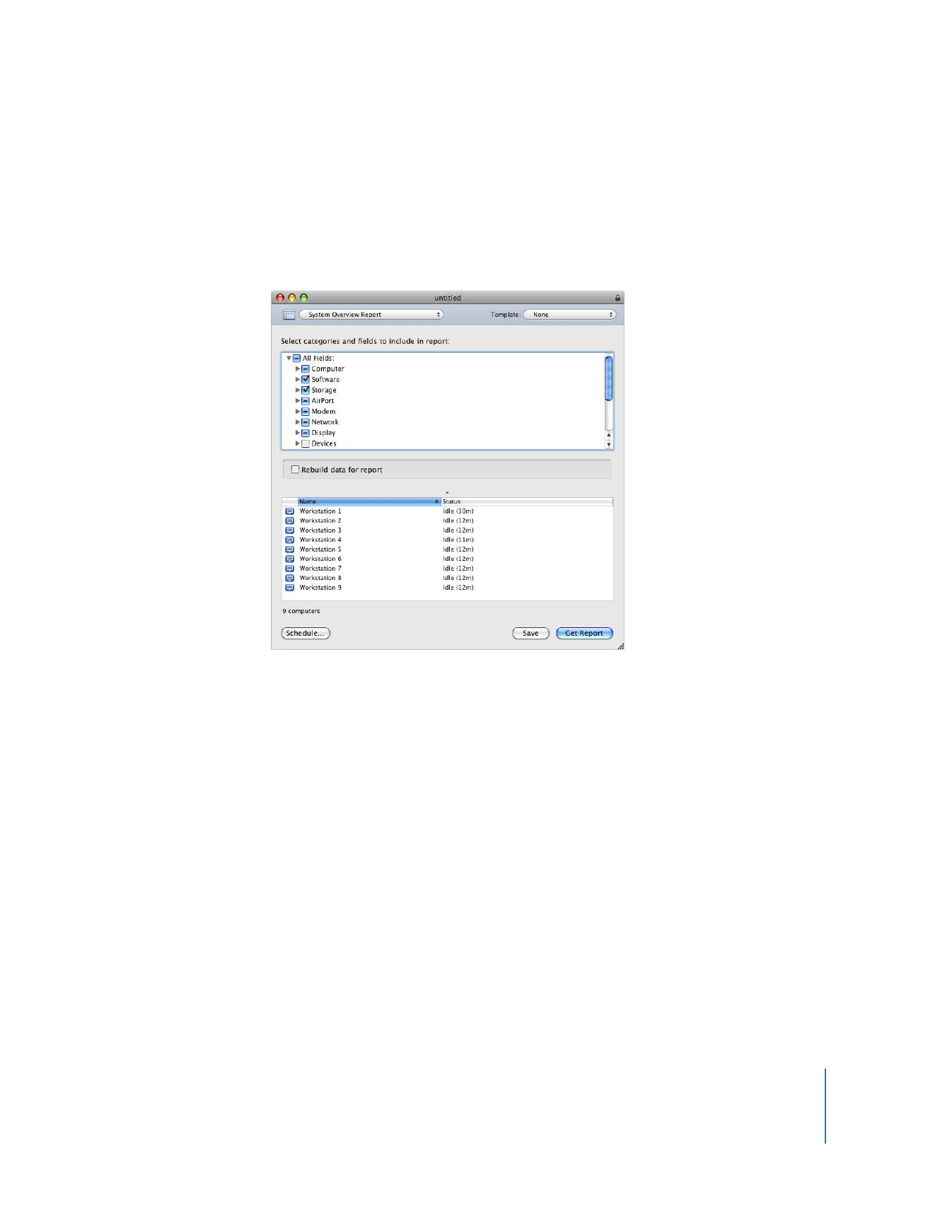
Collecting Report Data
There are three search strategies that Apple Remote Desktop uses when searching for
report information: new data, cached data, and Spotlight data.
With a new data search, the Remote Desktop application queries a client directly, and
waits for the client computer to respond with the desired information. A new data
search gets the most recent information, but takes longer since the client computer
has to gather all the data and send it over the network to the waiting administrator
computer. New data reports are also generated by clients whose reporting policy is set
to send data only in response to a report query.
The second kind of data search is a cached data search. With a cached data search,
the application queries Apple Remote Desktop’s internal database of collected system
information (such as hardware information and system settings), file information
(including installed applications and versions, and software names), or both.
You determine how often the data is collected, and what type of data is stored.
For more infomation about new and cached data searches, see “Setting the Client’s
Data Reporting Policy” on page 169.

122
Chapter 8
Administering Client Computers
The database, which is a PostgreSQL database located at /var/db/RemoteManagement/
RMDB/ can be accessed using other tools besides Remote Desktop. To find out more
about the database schema, see “PostgreSQL Schema Sample” on page 199.
The third kind of data search is a Spotlight search. This is not a static report on saved
data in a database, but it’s an interactive search of the client computers. A Spotlight
search can only be done on client computers running Mac OS X 10.4 or later. Spotlight
searches a comprehensive, constantly updated index that sees all the metadata inside
supported files—the “what, when and who” of every piece of information saved on
your Mac—including the kind of content, the author, edit history, format, size, and
many more details. Spotlight searches are “live” meaning that the window reflects
changes in the found files even after the command is executed.