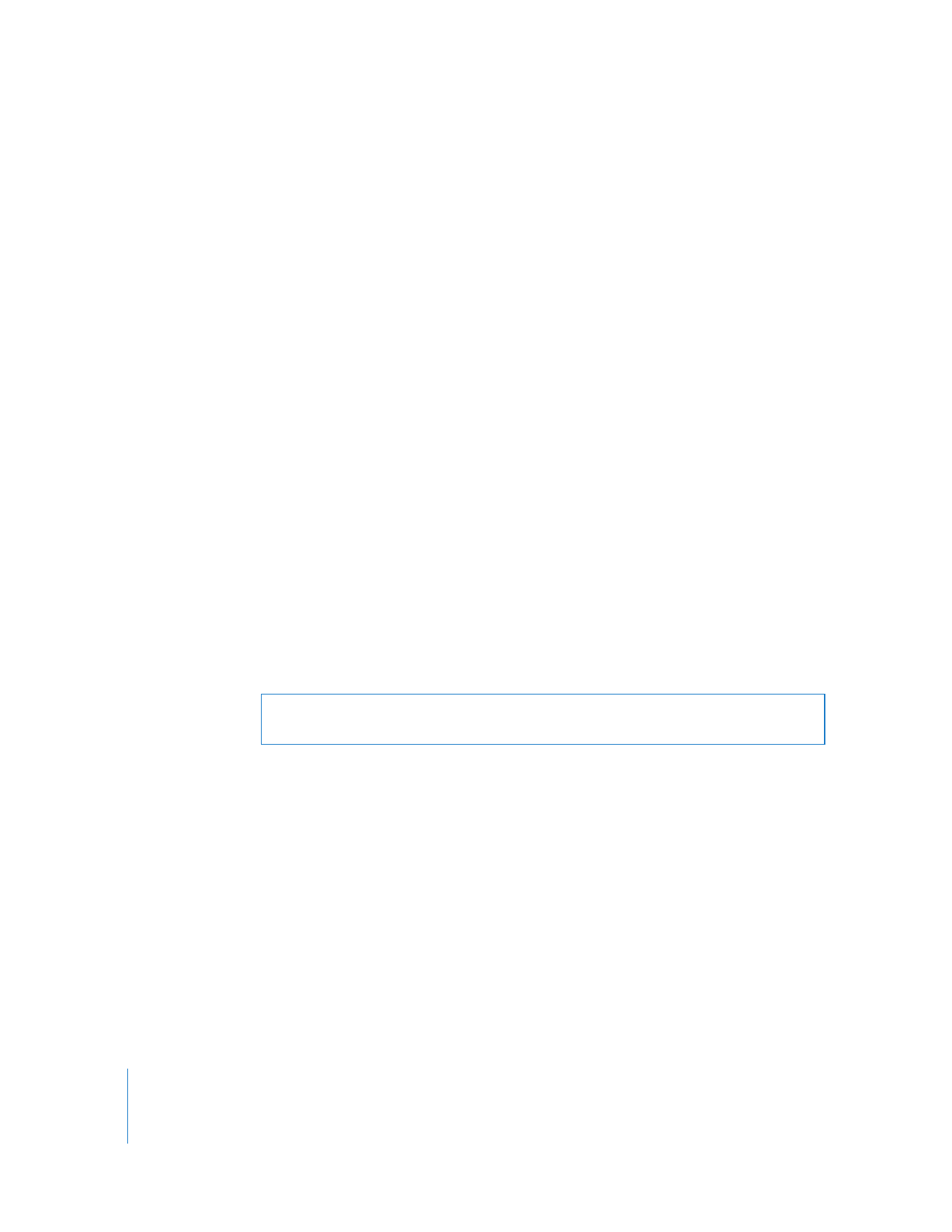
Editing a Saved Task
You may want to change a previously saved task, changing whether what the task does
or changing the target computers.
To edit a saved task:
1
Double-click the saved task you want to edit.
Alternatively, you could use Control-click or right-click and choose Edit Task from
contextual menu.
2
In the task description window, change the task parameters.
You can alter task preferences, and change the computer list. Remove computers by
selecting them and pressing the Delete key; add computers by dragging them from a
list to the task.
After a task is completed, the task name, result, and time you last ran it are stored for
review. The task feedback window gives a detailed account of the task, and reports
success or failure for each participating client computer.
To view the task feedback window:
m
Select the task in the History list.