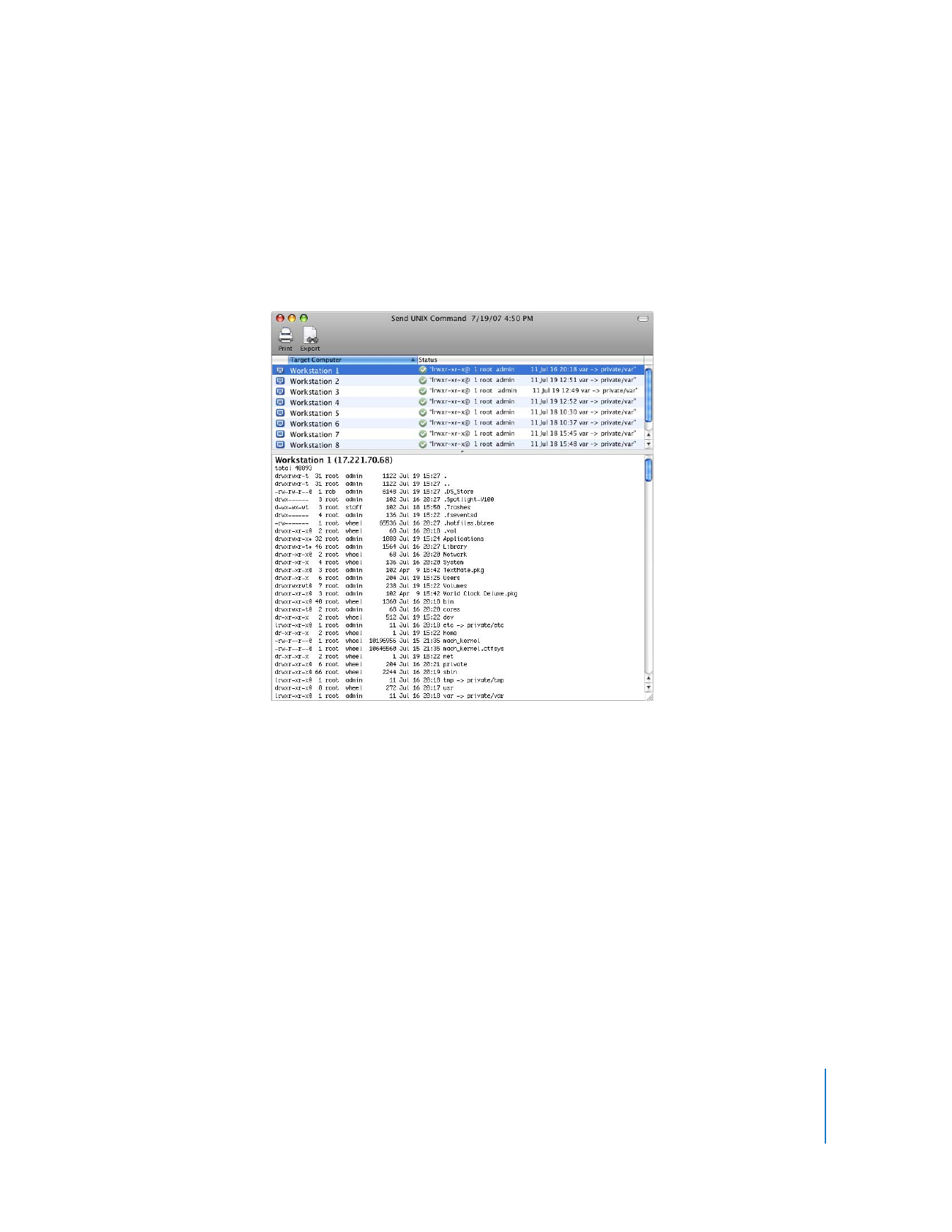
Send UNIX Command Templates
Remote Desktop has a few built-in UNIX shell command templates for use with Send
UNIX Command. In the Send UNIX Command task configuration dialog, you can select
any one of the commands from the Templates pop-up menu. Selecting a template
pastes a generic script into the UNIX command field. All you have to do is customize
the script to your situation. For example, if you want to set a manual IP address for a
client computer, in the Template pop-up menu choose Network Setup > Manual IP,
replace the placeholder indicated in the pasted UNIX command with the real IP
address, and send the command.
You are free to make as many templates as your want from either existing templates or
from scratch. Once saved, a template can be made the task’s default, with all new
instances of the task opening with the default template settings.
For more information about Task Templates, see “Creating and Using Task Templates”
on page 109.

156
Chapter 8
Administering Client Computers
The built-in Send UNIX Command templates include:
Template sub-menu
Template name
Network Setup
 List All Services
 Manual IP
 DHCP
 BOOTP
 Manual with DHCP Router
 DNS Servers
 Search Domains
 Web Proxy
System Setup
 Allow Power Button To Sleep
 Bonjour Name
 Current Date
 Current Time
 Time Zone
 Network Time
 Network Time Server
 Remote Apple Events
 Remote Login (SSH)
 Restart After Freeze
 Restart After Power Failure
 System Sleep Time
 Display Sleep Time
 Hard Disk Sleep Time
 Delay After Power Failure
 Wake On Modem Activity
 Wake On Network Access
Miscellaneous
 Quit Application
 Volume Off
 Volume On
 List Required Software Updates
 Install Required Software Updates
 Download Required Software Updates
 Repair Disk Permissions
 Computer Uptime
 Free Swap Space
 Top Users

Chapter 8
Administering Client Computers
157