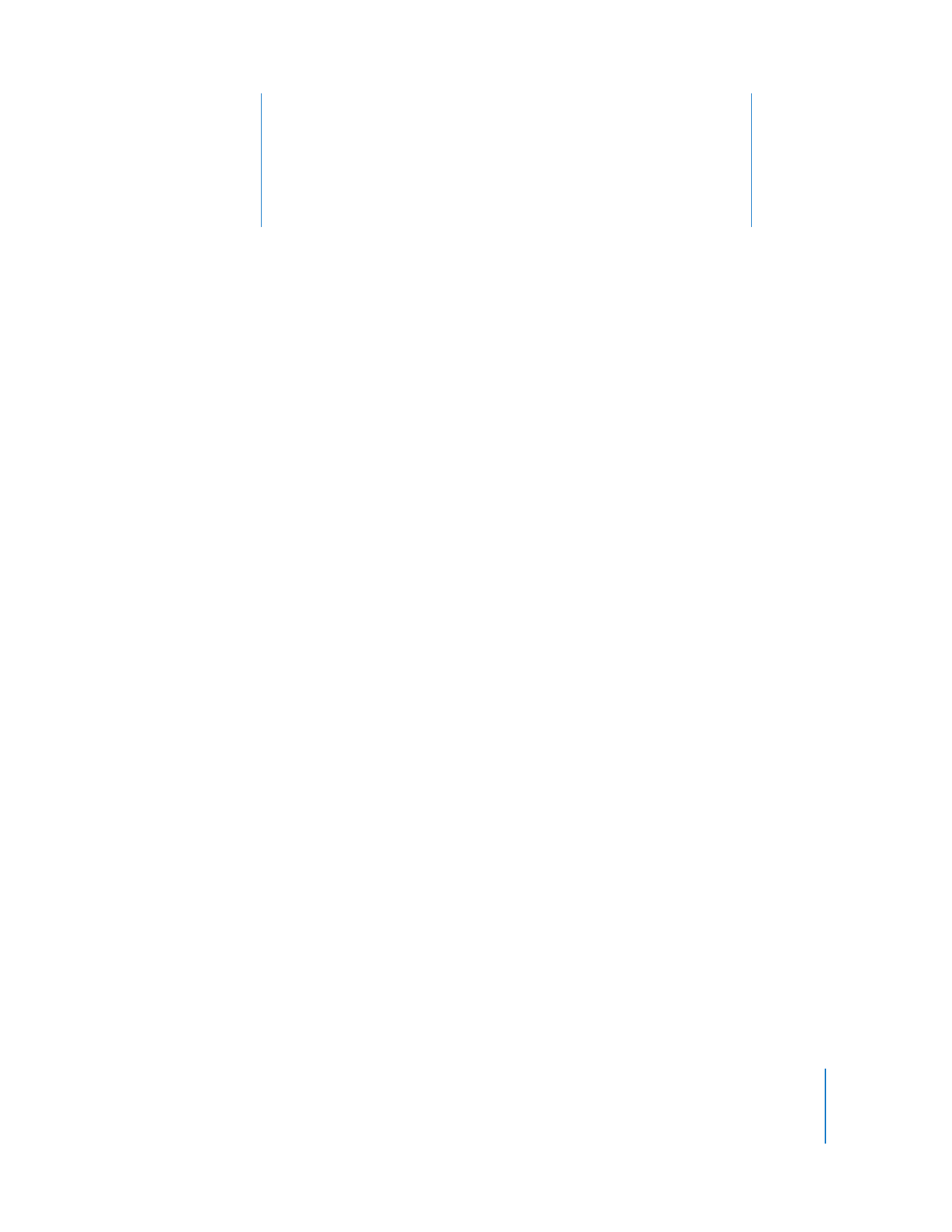
Installing Apple Remote Desktop
To use Apple Remote Desktop, install the administration
software on the administrator computer first, and then install
and enable the client software on the computers you want to
manage. You’ll need your install disc, the serial number, and
either the printed Welcome instructions, or these instructions.
This chapter describes how to install Apple Remote Desktop for system administration
and user interaction and gives complete setup instructions. You can learn about: