
Uninstalling the Administrator Software
To remove the administrator software completely, you must remove the application,
the encrypted list of computer user names and passwords, and the client information
database.
To remove the administrator software:
1
Drag the Remote Desktop application to the Trash.
2
Empty the Trash.
3
Delete the Apple Remote Desktop database from /var/db/RemoteManagement/ using
the following commands in the Terminal application:
$ sudo rm -rf /var/db/RemoteManagement
4
Delete the Remote Desktop preferences files using the following commands in the
Terminal application.
$ sudo rm /Library/Preferences/com.apple.RemoteDesktop.plist
$ sudo rm /Library/Preferences/com.apple.RemoteManagement.plist
$ rm ~/Library/Preferences/com.apple.RemoteDesktop.plist
5
Delete the Remote Desktop documentation using the following commands in the
Terminal application.
sudo rm -r /Library/Documentation/Applications/RemoteDesktop
6
Delete the Apple Remote Desktop support files from /Library/Application Support/
using the following commands in the Terminal application:
$ rm -rf ~/Library/Application\ Support/Remote\ Desktop/
$ sudo rm -rf /Library/Application\ Support/Apple\ Remote\ Desktop/
7
Delete the Apple Remote Desktop installation receipts from /Library/Receipts/ using
the following commands in the Terminal application:
$ rm -r /Library/Receipts/RemoteDesktopAdmin*
$ rm -r /Library/Receipts/RemoteDesktopRMDB*
8
Delete the Apple Remote Desktop Dashboard widget (after closing every instance of
the widget) using the following commands in the Terminal application:
$ sudo rm -r /Library/Widgets/Remote\ Desktop.wdgt/
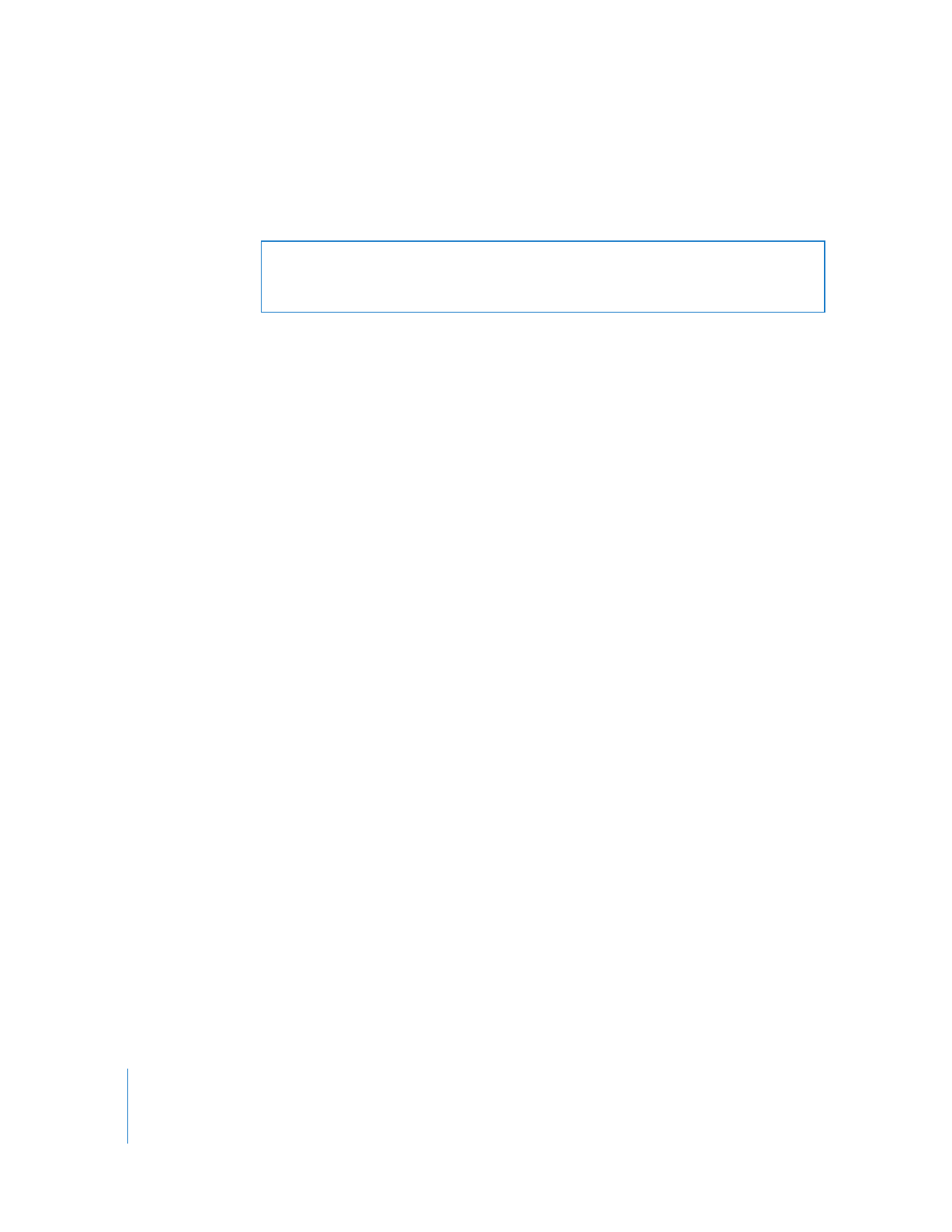
50
Chapter 3
Installing Apple Remote Desktop