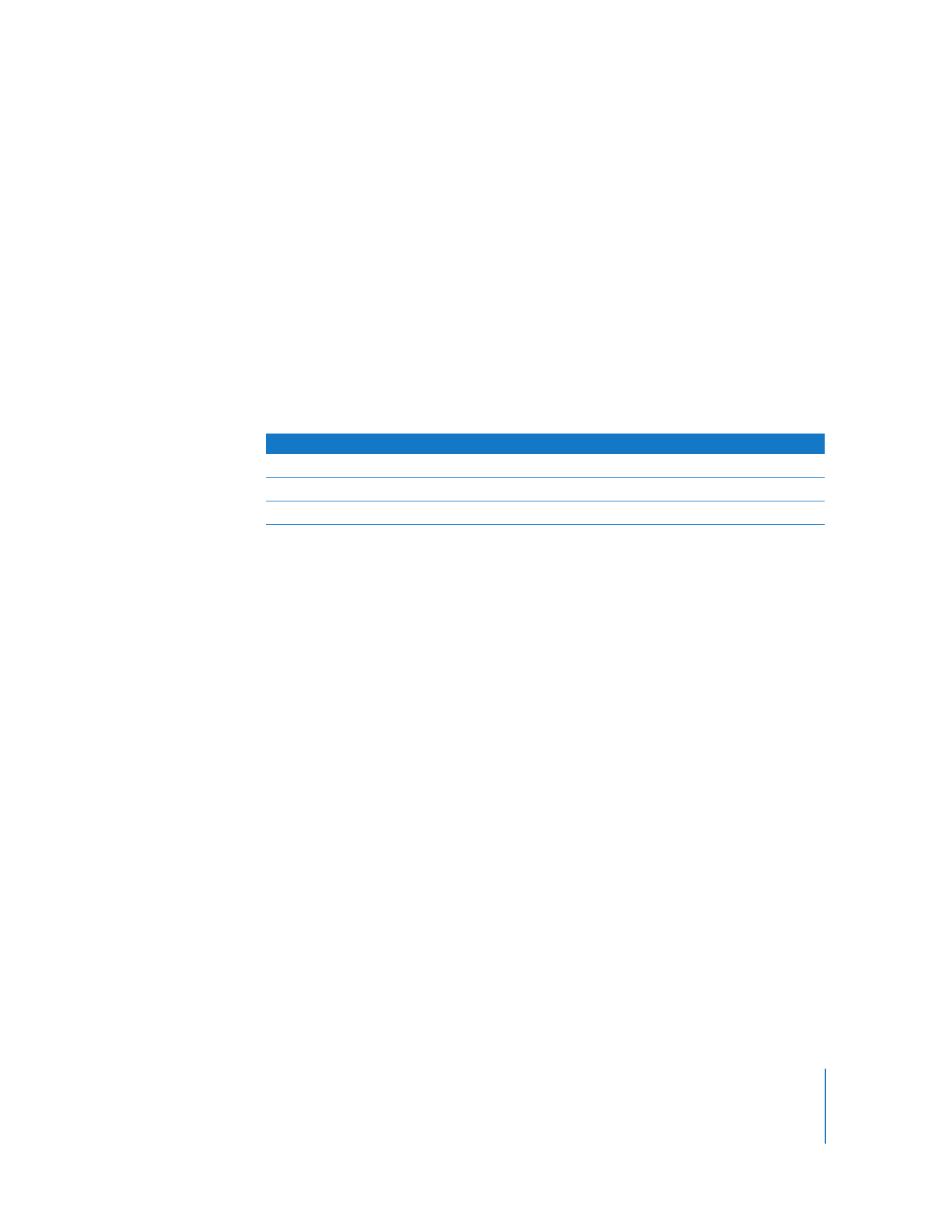
 “Setting Up an Apple Remote Desktop Client Computer for the First Time” on
page 43
 “Finding and Adding Clients to Apple Remote Desktop Computer Lists” on page 53
Setting Up an Apple Remote Desktop Client Computer for the
First Time
The following section contains information about setting up Apple Remote Desktop 3
on client computers. Depending on the version of Mac OS X, different versions of the
Apple Remote Desktop client software are installed.
If a client computer uses an older version of the Apple Remote Desktop client, you
must perform an upgrade installation, even if you are setting up the client for the first
time.
See “Upgrading the Client Software” on page 44 for more information.
If the Apple Remote Desktop client software was removed from the computer, you can
install a fresh copy of the most recent client software by installing Apple Remote
Desktop manually.
See “Method #2—Manual Installation” on page 45 for more information.
If you’re setting up Mac OS X Server for the first time using Server Setup Assistant, you
can enable Apple Remote Desktop as one of the initial services. This allows you to
administer a server immediately after server software installation by providing Remote
Desktop with the user name and password of the default system administrator.
Mac OS X version installed
Apple Remote Desktop client version included
10.3
1.2
10.4
2.2
10.5
3.2

44
Chapter 3
Installing Apple Remote Desktop