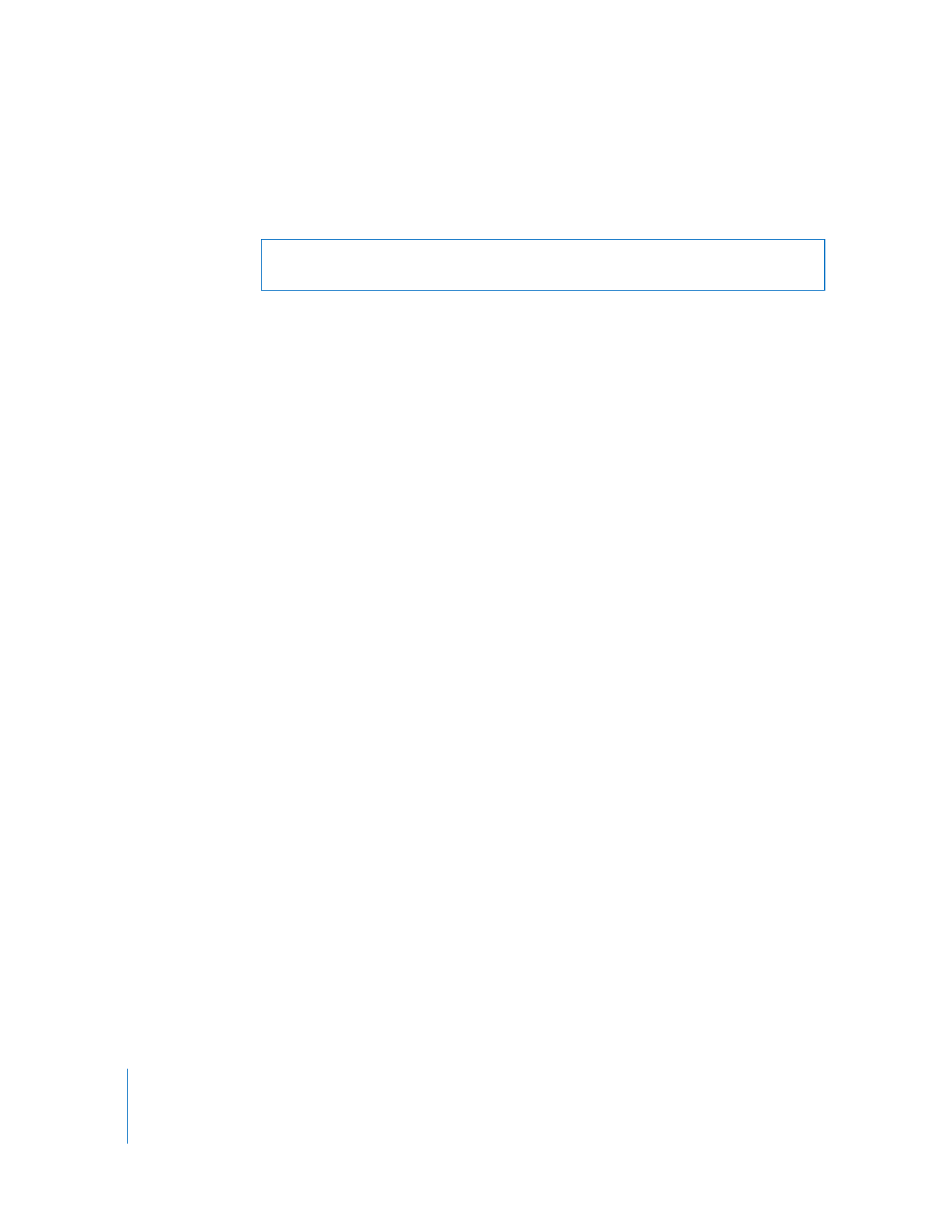
Upgrading Apple Remote Desktop Clients Using SSH
You may not be able to or want to use Remote Desktop to upgrade existing clients to
Apple Remote Desktop 3. If the clients have SSH enabled (called Remote Login in
System Preferences), and are available on the network, you can still upgrade the client
computers.
You still need to use Remote Desktop to create a custom installer package. You also
need the user name and password of a user with system administrator privileges on
the client computer.
To upgrade existing client software using SSH:
1
Create the custom client installer package.