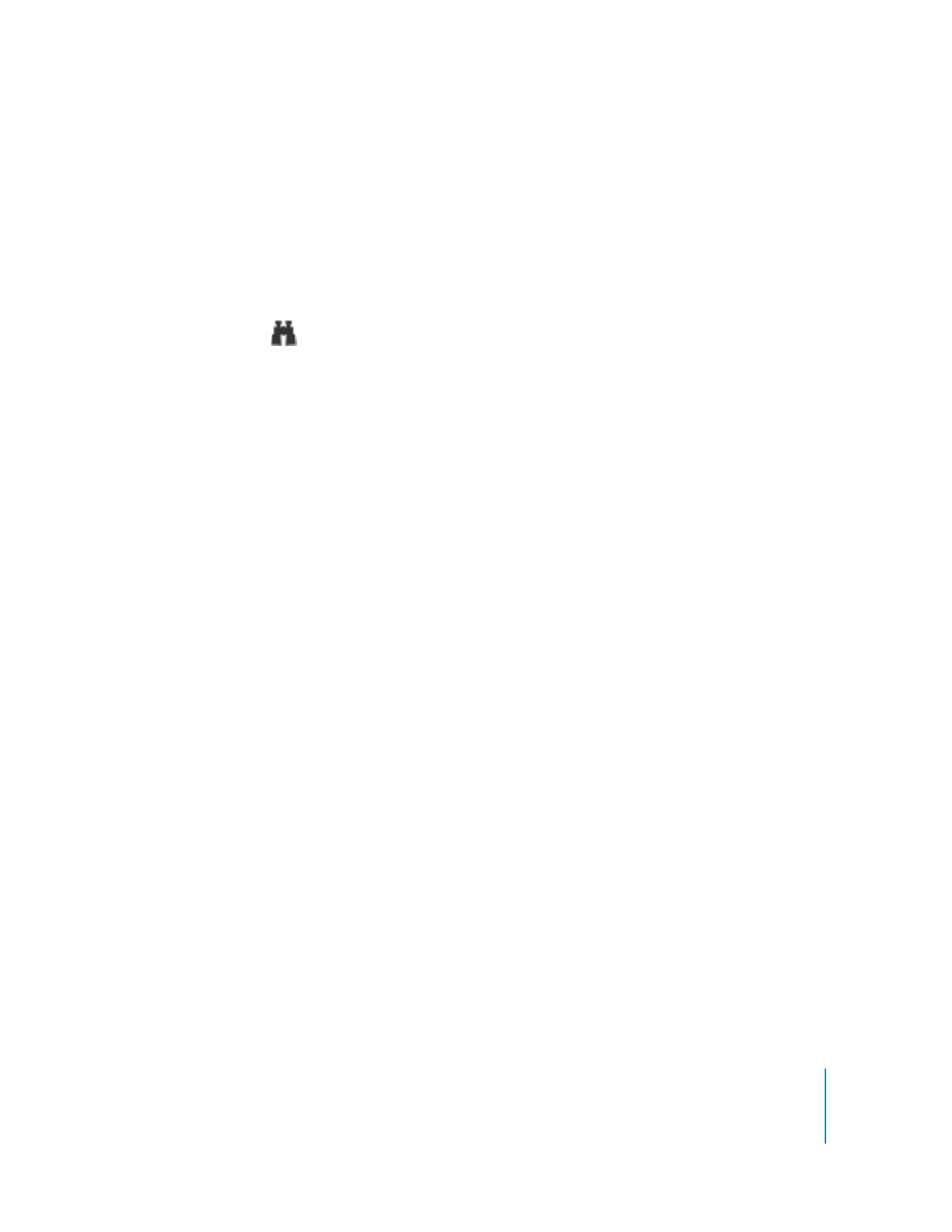
Canceling an Attention Request
If a user no longer needs the Apple Remote Desktop administrator’s attention, he or
she can cancel the attention request after it has been sent.
To cancel an attention request:
m
Click the Apple Remote Desktop status icon in the menu bar and choose Cancel
Message.