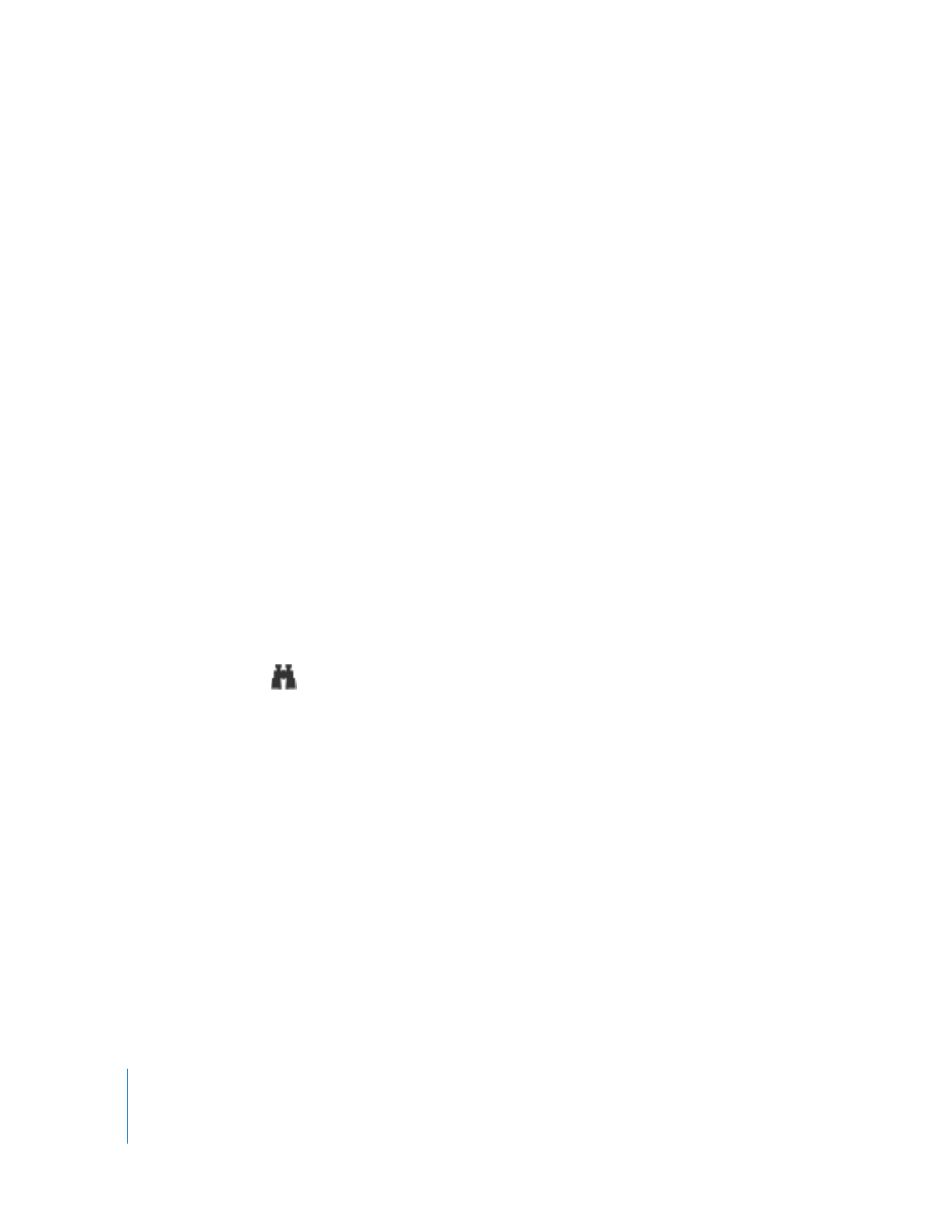
Requesting Administrator Attention
At times, Apple Remote Desktop client computer users need to get the attention of the
Apple Remote Desktop administrator. If an Apple Remote Desktop administrator is
currently monitoring the client computer, the client user can send an attention request.
To request administrator attention:
1
Click the Apple Remote Desktop status icon and choose Message to Administrator.
The attention request window appears.
2
If the network has more than one Apple Remote Desktop administrator available,
choose an administrator from the “Send message to” pop-up menu.
3
Enter the message.
4
Click Send.
The attention request icon appears on the administrator’s screen.
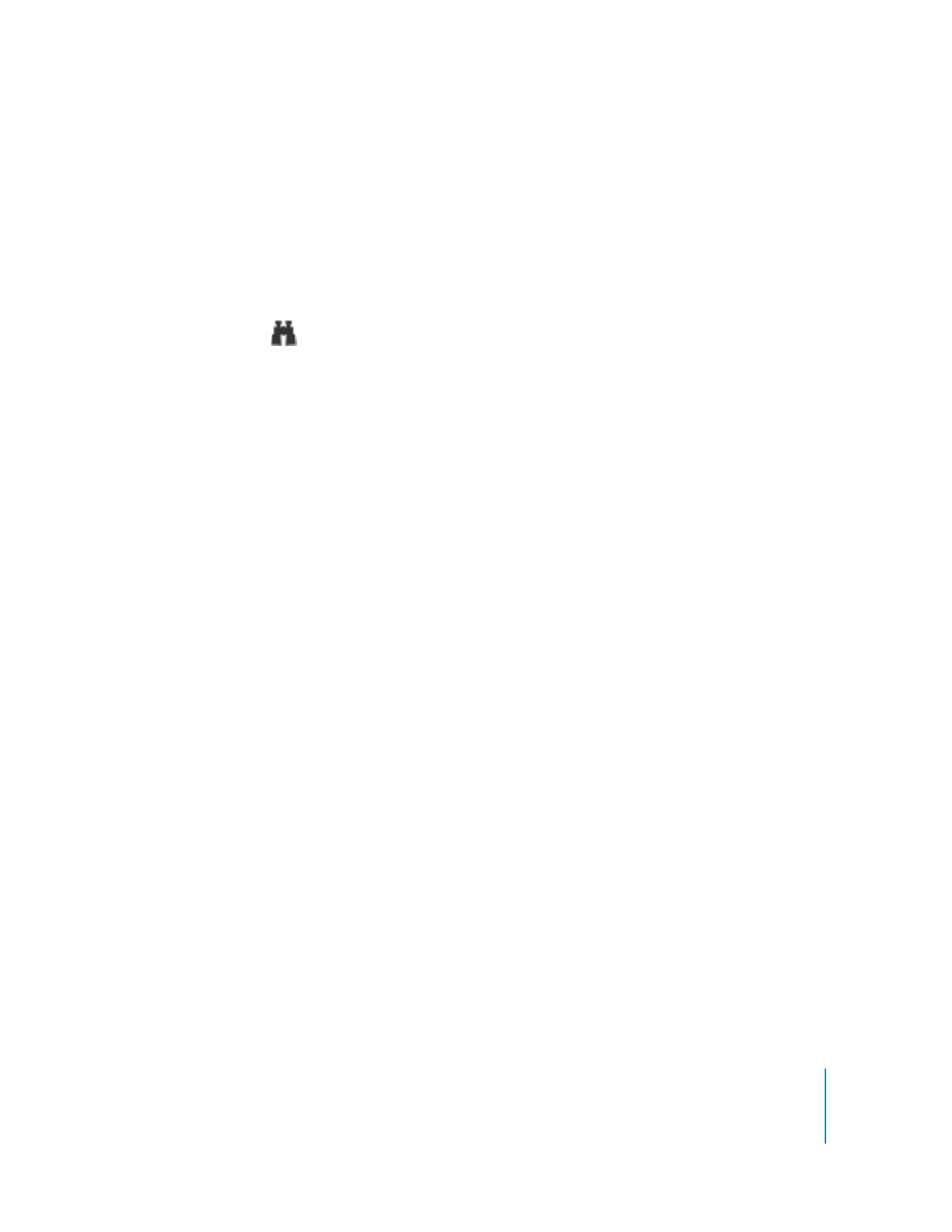
Chapter 7
Interacting with Users
103