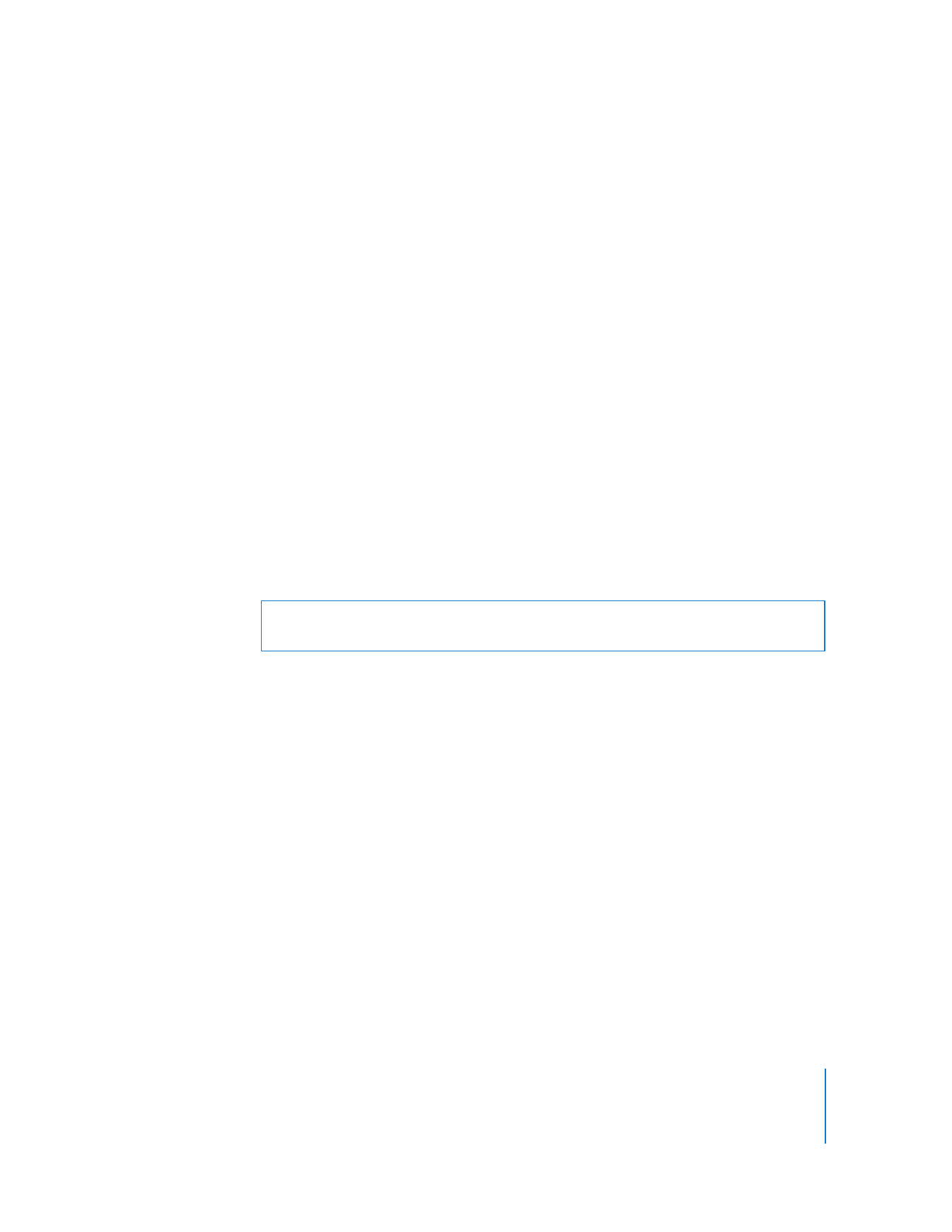
Observing
You may not want to control a computer, but merely monitor what is on its screen.
Observing a remote computer is similar to controlling one, except your mouse
movements and keyboard input are not sent to the remote computer. Apple Remote
Desktop client computers can be observed on any administrator computer that has the
“Observe” permission set. See “Apple Remote Desktop Administrator Access” on
page 65 for more information about Apple Remote Desktop permissions.
WARNING:
Do not use the same password as any user or Apple Remote Desktop
administrator. The password may not be secure.

94
Chapter 7
Interacting with Users
Remote Desktop allows you to observe multiple clients on the same screen, cycling
through the list of observed computers. This allows you to monitor many screens
without having to select each one individually.
Dealing With Many Client Screens
When observing a single client, you can see the client window at full size, or scaled it to
fit the observe window. To switch between the full size and fitting to the window, click
the Fit to Window button, just as you would in a control window.
If you’re observing more clients than you’ve chosen to fit on one screen, you can cycle
through multiple pages by clicking the Previous or Next button.
Cycle Pages: Use these buttons to manually switch to the previous or next page of
screens.
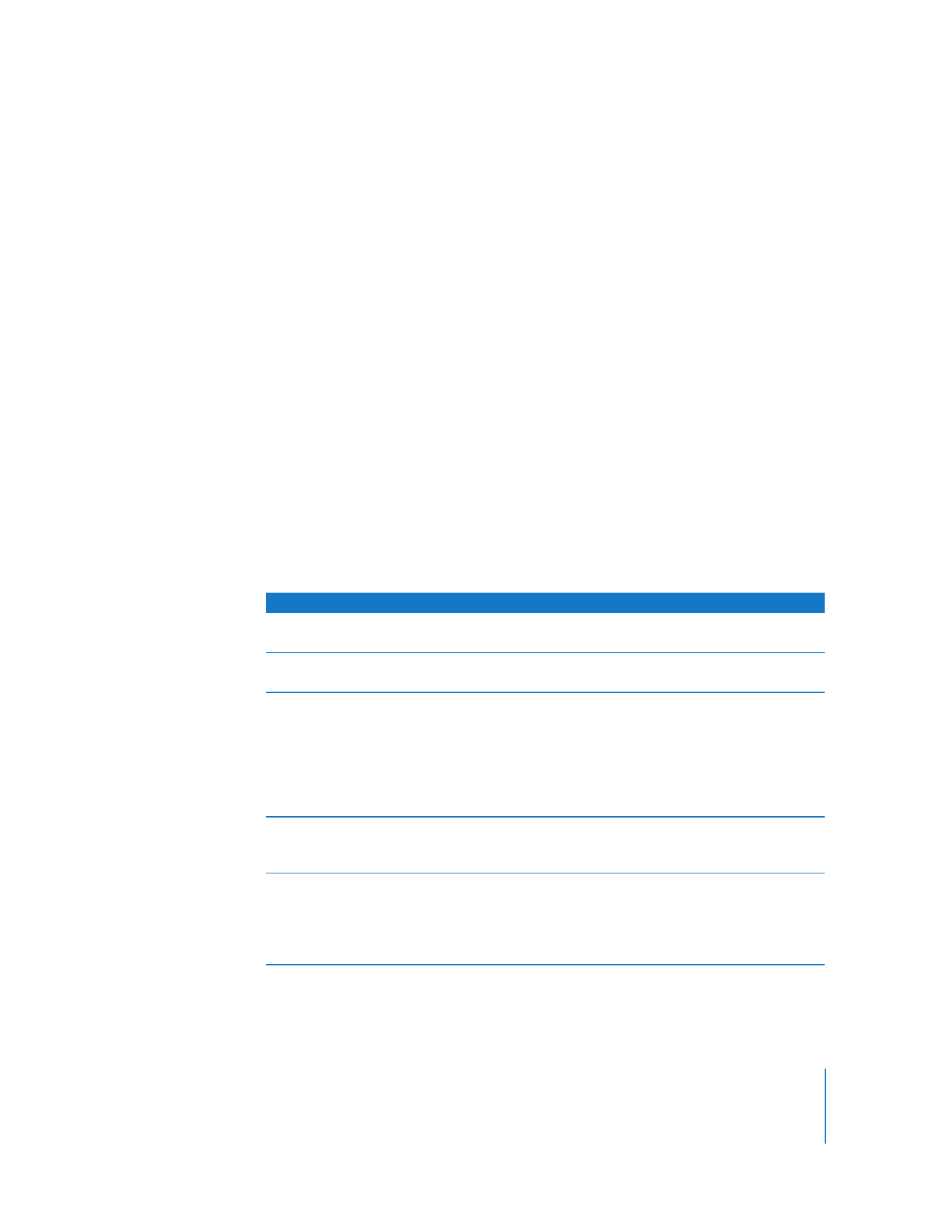
Chapter 7
Interacting with Users
95
Getting More Information on Observed Clients
There is a computer information area beneath each of the observed desktops. It’s
automatically disabled when the administrator is viewing more computers than the
computer information area is able to show effectively (a threshhold of about 220 pixels
across). This could happen if:
 the initial selection of computers is too great for the window size
 the observe window is resized, shrinking the information beneath the threshold
 the setting for the number of viewed machines is changed
The computer information area is reenabled when the sizes are returned to more than
the image size threshhold.