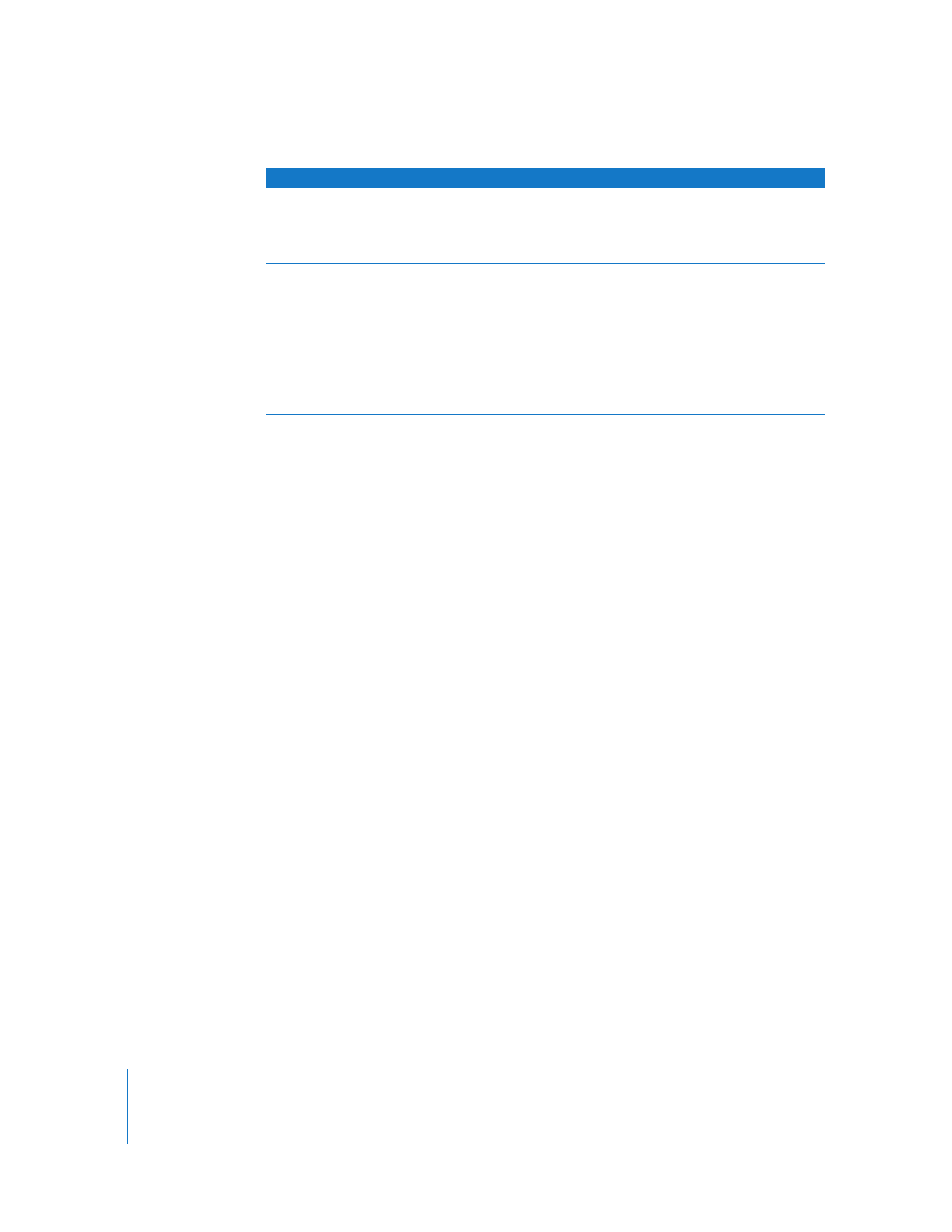
Changing Screen Titles While Observing
While you are observing multiple computers, you can change the title underneath the
desktops shown in the observe window.
The main title can be the:
 Name (the computer sharing name)
 IP Address
 Host Name
To change your observe window titles:
1
Click View Options in the observe window’s toolbar.
2
Select Display Computer Information.
3
From the Title pop-up menu, select the desired title.
4
Click Done.