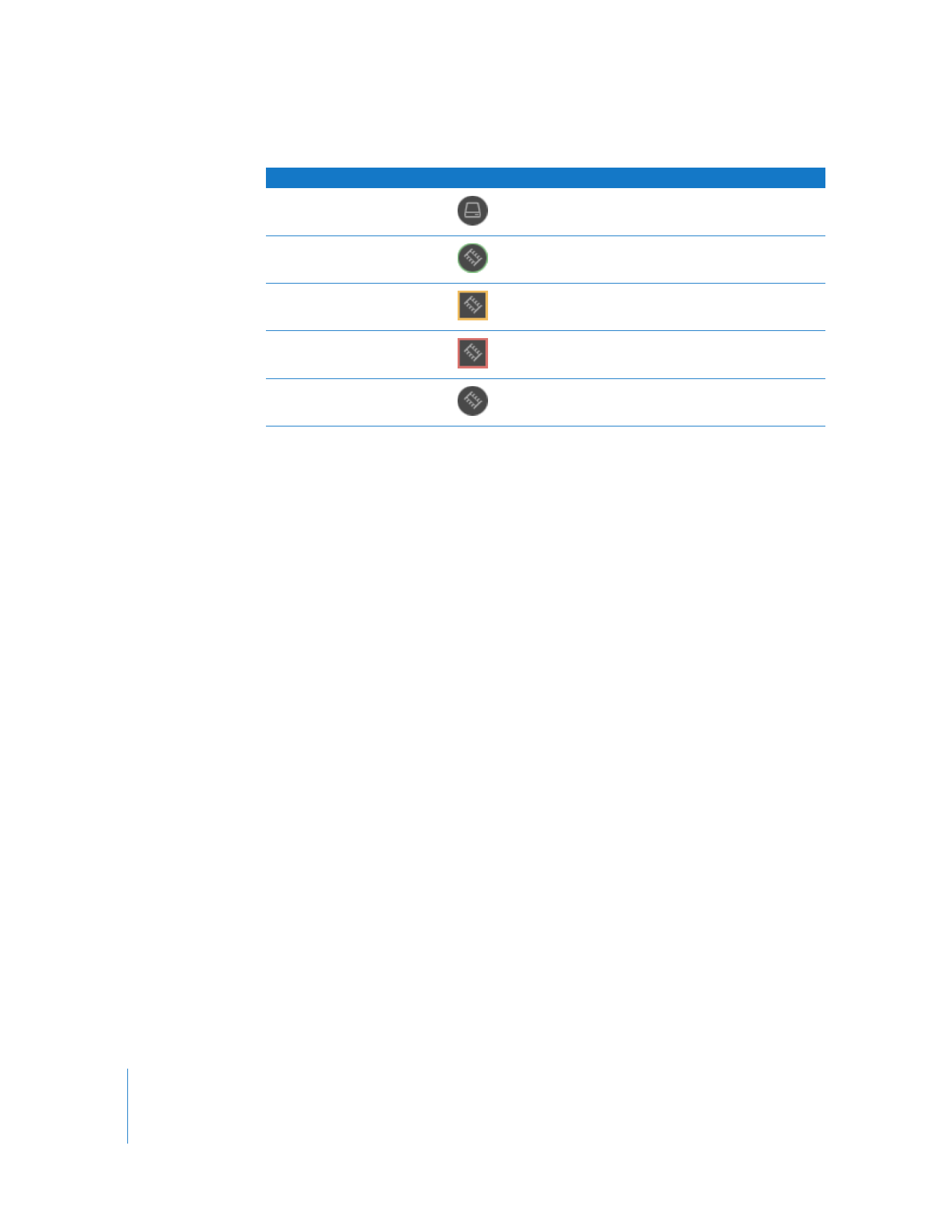
Observing a Single Computer
When you observe a single computer, the observed screen appears in a window on
your administrator computer. If a screen saver is active when you observe the screen,
the screen saver remains in effect. The observe window contains a “Share mouse
control” button to switch to controlling the screen.
To observe a single computer:
1
Select a computer list in the Remote Desktop window.
No status information is available
Free Memory
Less than 80% used
Between 80% and 95% used
Over 95% used
No status information available
Service
Icon
Status

Chapter 7
Interacting with Users
99
2
Select a computer in the Remote Desktop window.
3
Choose Interact > Observe.
If the observed computer’s screen is larger than the observe window, the screen will
scroll as the pointer approaches the edge of the window.
4
To customize the single-client observe window and session, see “Control Window
Options” on page 87. The observe window’s options are the same as those of the
control window.