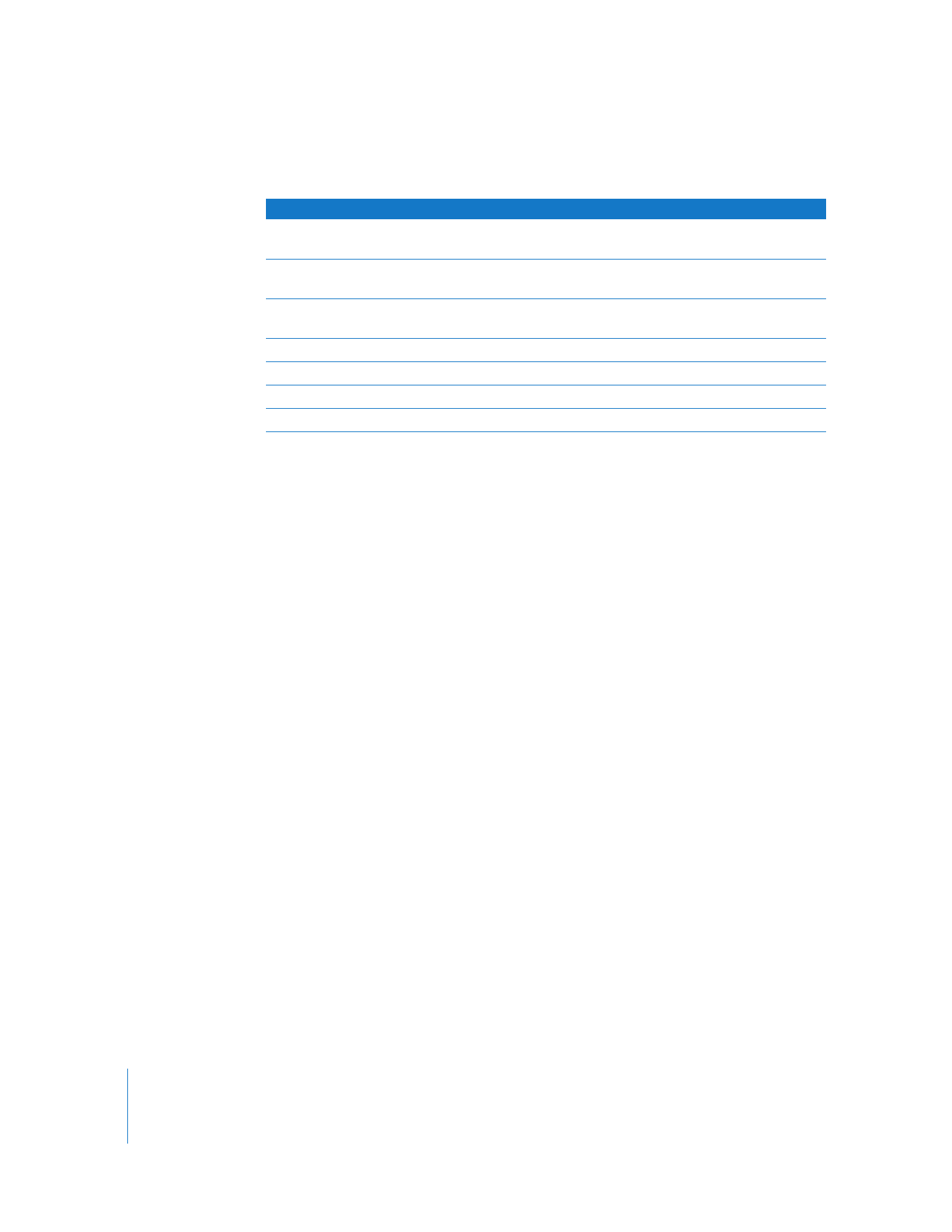
Finding Clients by Using Bonjour
You can use Bonjour to display a list of only the computers on your local subnet with
Remote Desktop enabled. All other client discovery methods display computers
regardless of whether they have Remote Desktop enabled.
To add clients found through Bonjour:
1
Select a scanner at the left of the Remote Desktop window.
2
Choose Bonjour.
3
Select the desired computers.
4
Drag the selected computers to the All Computers list.
5
Authenticate by providing a user name and password for an Apple Remote Desktop
administrator.
The computer is now in your All Computers list.
Search column
Description
(none)
Displays a small icon indicating whether the computer is already in the
All Computers List.
(none)
Displays a small icon showing what kind of access the client is capable of.
See “Client Status Icons” on page 177.
Name
The name given to the computer in the Sharing pane of System
Preferences.
IP Address
The computer’s IP address, if any.
DNS Name
The computer’s DNS name, found by reverse lookup, if any.
ARD Version
Apple Remote Desktop client software version.
Network Interface
Which interface the client responded through.

Chapter 4
Organizing Client Computers Into Computer Lists
55