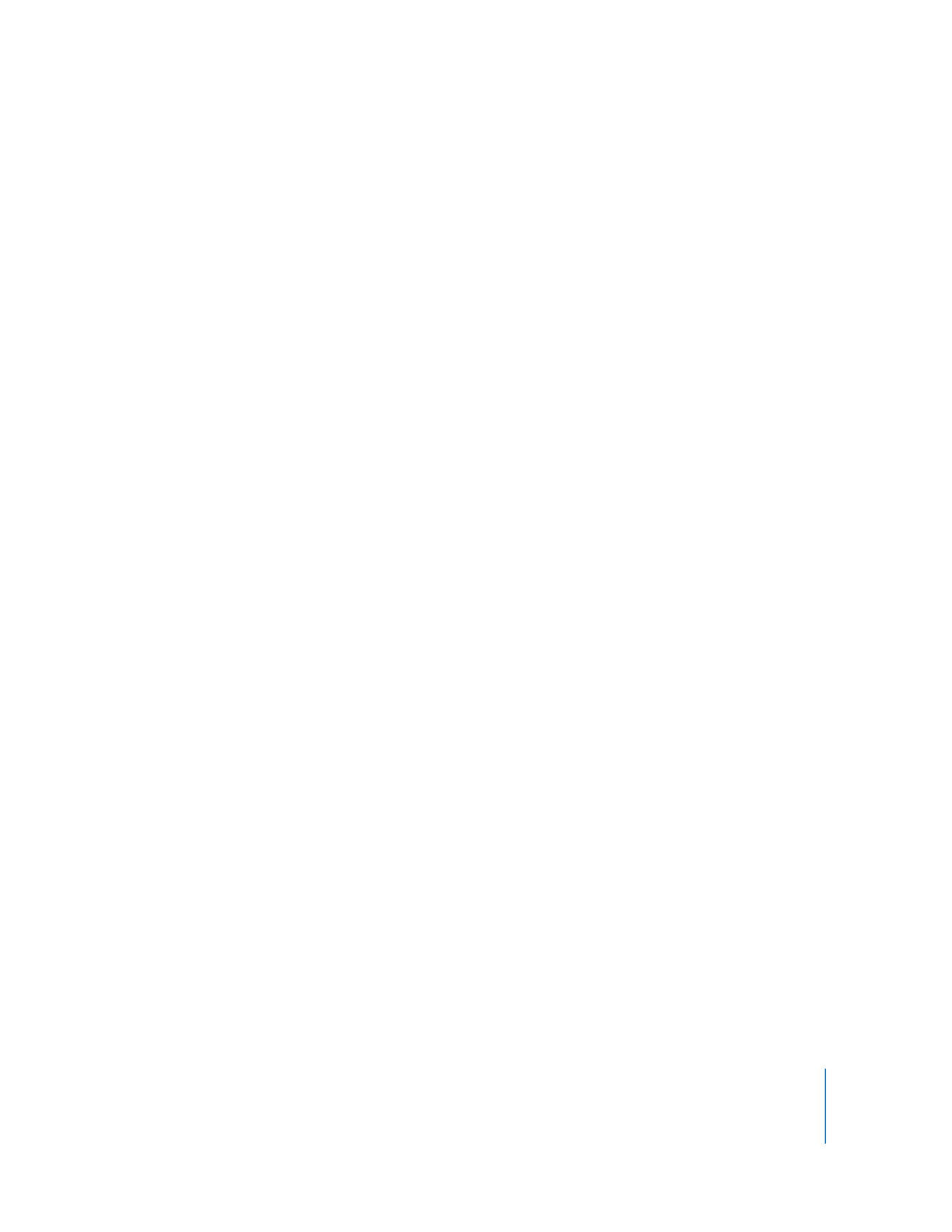
Importing and Exporting Computer Lists
When setting up Apple Remote Desktop 3, you may not necessarily use the same
computer you used for the previous version of Apple Remote Desktop. Rather than
create new lists of client computers, you can transfer existing lists between computers,
with benefits and limitations depending on the transfer circumstance. The following
sections will help you import or export your computer lists.
 “Transferring Computer Lists from Apple Remote Desktop 3 to a New Administrator
Computer” on page 61
 “Transferring Remote Desktop 2 Computer Lists to a New Remote Desktop 3
Administrator Computer” on page 62
 “Transferring Old v1.2 Computer Lists to a New Administrator Computer” on page 62