
About Apple Remote Desktop Computer Lists
Apple Remote Desktop displays computers in lists in the main section of the Remote
Desktop window. The default computer list is called the All Computers list. This is a full
list of all possible clients that you have located and authenticated to. You can create
other lists to group the computers on your network in any way you wish.
Computer lists have the following capabilities:
 You can create as many lists as you want.
 The All Computers list can have up to the number of computers your license allows.
 Computers can appear in more than one list.
 Lists can be made in any grouping you can imagine: geographic, functional,
hardware configuration, even color.
 Click a list name and keep the mouse over the list name, you can edit the list name.
 If you double-click the list icon, you open another window containing the computers
in the list.
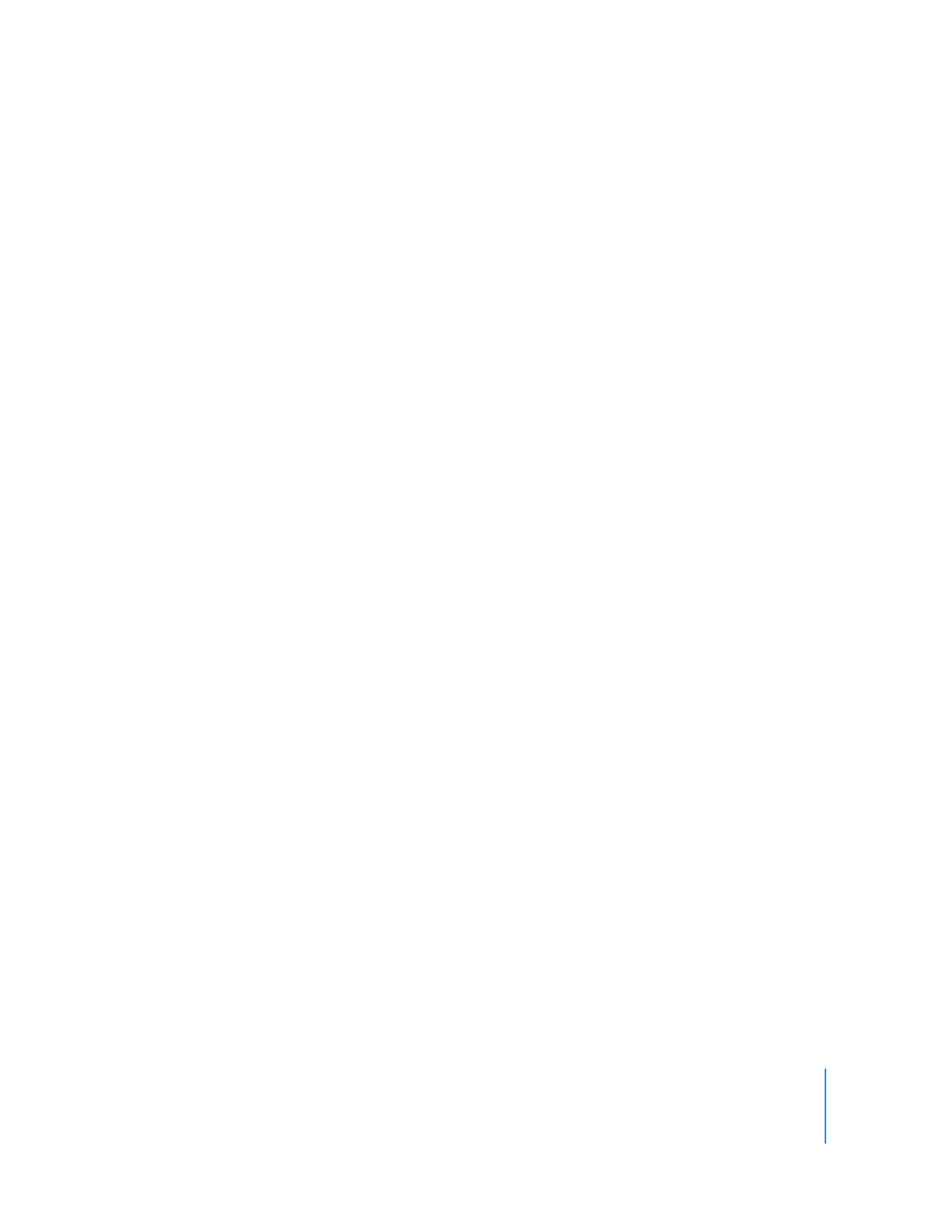
Chapter 4
Organizing Client Computers Into Computer Lists
59