
Creating a List of Computers of from Existing Computer Lists
You may want a list which combines the results of several different lists and smart lists.
You can create aggregate lists by using the “Computer is in List” option. The list created
will have the computers from the source lists, but not indicate which source list they
came from.
To create an list of computer lists:
1
Create the lists which will serve as the sources of the smart list.
See “Creating an Apple Remote Desktop Computer List” on page 59 or “Creating a
Smart Computer List” on page 59 for more information.
2
Create the Smart List which will draw its computers from the previously created lists.
“Creating a Smart Computer List” on page 59 for more information.
3
In the Smart List creation dialog, choose to match all of the stated conditions.
4
For the first condition, select “Computer is in List.”
5
Select a source list from the pop-up menu.
6
Add another condition by clicking the Add (+) button.
7
Repeat steps 4-6, adding Computer Lists for all of the source lists.
8
Add other conditions and criteria as desired.
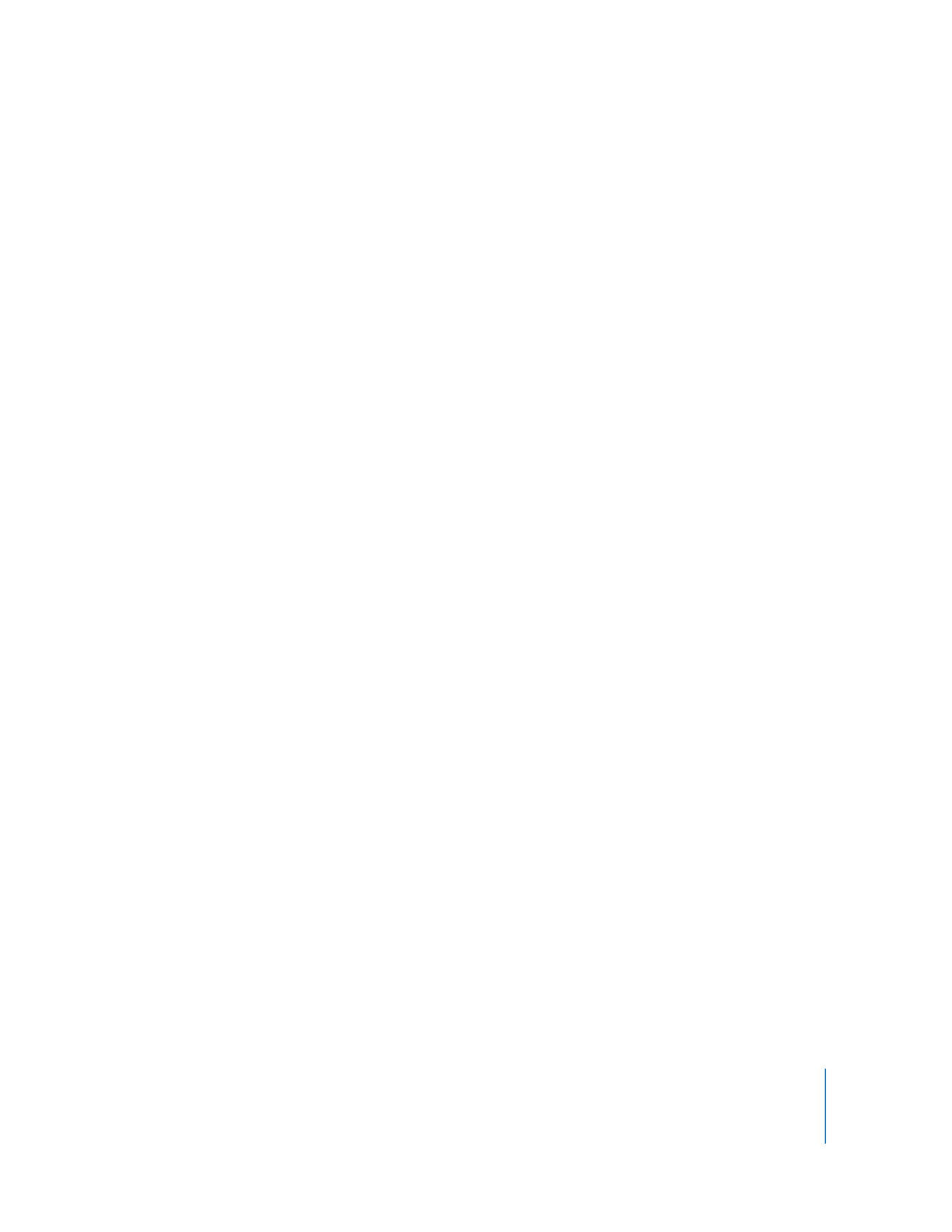
Chapter 4
Organizing Client Computers Into Computer Lists
61
9
Create the final Smart List by clicking OK.
The new Smart List appears in Remote Desktop’s main window.